Table of Contents
ToggleTop 10 Websites & Apps to Craft a Professional CV/Resume
The Top 10 CV/Resume Builder Platforms
1. Canva
While primarily a graphic design tool, Canva boasts a treasure trove of beautiful and versatile CV templates. Its intuitive drag-and-drop editor makes customization a breeze.
- Pros:
- Thousands of free templates, ranging from creative to highly professional.
- User-friendly drag-and-drop interface.
- Ability to design cover letters and portfolios alongside your CV.
- Wide array of free design elements available.
- Cons:
- Some heavily graphic-based designs may not be optimal for all ATS software.
- Best For:
- Students, graphic designers, social media managers, and those in creative fields.
2. Zety
Zety is a dedicated resume builder renowned for its professional and corporate-focused templates. The platform offers a clean interface and guides you through each section of your CV.
- Pros:
- Professional and ATS-friendly templates.
- AI-powered content suggestions tailored to your job title.
- Real-time CV score feedback.
- Integrated cover letter builder.
- Cons:
- Free version only allows for plain text downloads. PDF downloads require a paid subscription.
- Best For:
- Professionals across all industries, particularly corporate, finance, and IT sectors.
3. Kickresume
Kickresume blends modern templates with powerful AI features. Beyond CV creation, it assists you in crafting compelling cover letters and even resignation letters with AI assistance.
- Pros:
- 50+ customizable professional templates.
- AI writer to help generate impactful bullet points and summaries.
- Option to build a personal website based on your CV.
- Cons:
- Free plan has limitations on templates and features.
- Best For:
- Tech professionals, marketers, and individuals seeking a contemporary CV design.
4. Resume.com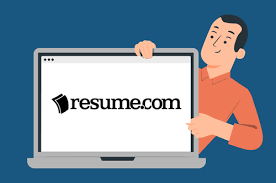
If you’re looking for a completely free solution, Resume.com stands out. This user-friendly platform allows you to build and download professional-looking CVs without any hidden costs.
- Pros:
- Completely free to use with no download charges.
- Professional and clean templates.
- Easy-to-follow step-by-step process.
- Cons:
- Template variety and customization options are somewhat limited.
- Best For:
- Those needing a basic yet professional CV quickly and without any financial commitment.
5. Novoresume
Novoresume is celebrated for its clean and structure-focused templates, emphasizing readability and the effective presentation of your information.
- Pros:
- Excellent, easy-to-read templates.
- Content optimizer that analyzes your CV in real-time.
- Generous free version with useful features.
- Cons:
- Free plan restricts you to a one-page CV.
- Best For:
- Graduates, interns, and professionals focused on presenting their content clearly and concisely.
6. Enhancv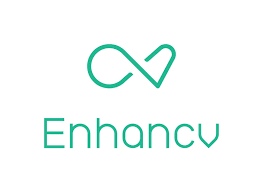
Enhancv caters to individuals who want their CV to stand out from the crowd. This tool empowers you to create a resume that reflects your unique personality and skills.
- Pros:
- Highly creative and unique templates.
- Options to visually represent your achievements.
- ATS-friendly templates are also available.
- Cons:
- Free version is quite limited.
- Best For:
- Creative industries, marketing, sales, and startup roles.
7. FlowCV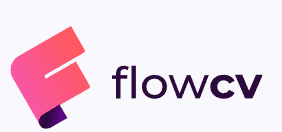
FlowCV offers a modern and remarkably easy-to-use experience. Its clean interface allows you to focus on your content without unnecessary distractions.
- Pros:
- Very clean and intuitive interface.
- Excellent customization options for colors, fonts, and layouts.
- Generous free plan.
- Cons:
- Template design variety isn’t as extensive as Canva or Enhancv.
- Best For:
- Anyone seeking a minimalist yet professional CV design with good free features.
8. LinkedIn Resume Builder
If you’re an active LinkedIn user, you can easily download your profile as a basic CV.
- Pros:
- Quick CV generation if your profile is up-to-date.
- Completely free.
- Cons:
- Design and formatting are very basic.
- Limited customization options.
- Best For:
- Quick applications or as a foundational CV.
9. Google Docs
Google Docs provides several professional CV templates that are entirely free and easily editable.
- Pros:
- Completely free.
- Pre-designed professional templates available.
- Accessible from anywhere with an internet connection.
- Cons:
- Requires manual formatting and design adjustments.
- Best For:
- Individuals who prefer complete control over their CV’s formatting and are comfortable with manual adjustments.
10. Microsoft Word
Microsoft Word remains a traditional yet widely used tool for CV creation, offering a vast library of templates.
- Pros:
- Free if you have a Microsoft Office subscription.
- Large library of templates.
- Full control over formatting.
- Cons:
- Can be time-consuming, and formatting inconsistencies can occur.
- Best For:
- Those comfortable and familiar with using Microsoft Word.
Conclusion
Choosing the right CV builder depends on your individual needs and preferences. For creative designs, Canva or Enhancv are excellent choices. If a professional, corporate look is paramount, Zety and Kickresume are strong contenders. And for a truly free and straightforward solution, Resume.com or FlowCV are hard to beat.
Explore these tools, craft a compelling CV, and take that crucial step towards landing your dream job in 2025. Good luck!

